HTML5 gives us a wide range of possibilities to bring power of Java applet and OpenGL graphics to
a world of web pages. This article demonstrates how to create a program Particle Fireworks to simulate
falling bodies with help of object oriented JavaScript, JQuery and HTML5 canvas element. To change the amount of spawns flying
bodies slide the handler on the left of the screen. To stop or start simulation click at the button on the left top corner. The source code is available at https://github.com/serjio28/ParticleFireworks
1.Physics of falling bodies
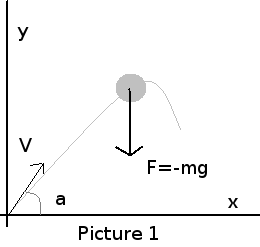 Before start programming, let's consider the physics of a falling body and prepare formulas
to simulate body motions. Picture #1 outlines the forces which impact on the falling body.
To make things simple we will consider only gravity force F=-mg, where g is a constant 9.82.
The force impacts along the backward direction regarding axe Y and therefore has a negative sign.
In according to the second Newton law let's write formulas of the forces which impacts on the body
in regarding to the each axe.
Before start programming, let's consider the physics of a falling body and prepare formulas
to simulate body motions. Picture #1 outlines the forces which impact on the falling body.
To make things simple we will consider only gravity force F=-mg, where g is a constant 9.82.
The force impacts along the backward direction regarding axe Y and therefore has a negative sign.
In according to the second Newton law let's write formulas of the forces which impacts on the body
in regarding to the each axe.
1.Acceleration is a second derivative of the distance so we can write for axe Y:
2. Do the first integration. C0 - is an initial velocity

3. Do the second integration. C1 - is an initial displacement on axe y

4. Since C0 is a vector we need to find out a projection of the initial velocity to the axe Y

5. Write out a final formula we will use to find position of the object on axe y

6. Write the second Newton law for the forces impact on axe X

7. Do the first integration

8. Do the second integration

9. Find projection of the initial velocity to axe X

10. Write down a final formula to find position of the object on axe X

11. Finally outline the both formulas we will use to find position of the object


2. Programming
Following a paradigm of the object oriented programming we define a class that will keep all necessary methods and properties of a single body. First at all define a constructor that will accept the resolution of the current window, canvas descriptor, the initial position of the body, trace length, initial velocity and angle.
The source code is available at https://github.com/serjio28/ParticleFireworks
1.Physics of falling bodies
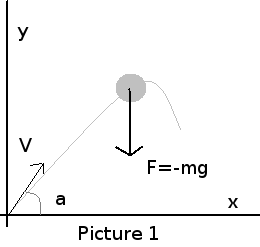 Before start programming, let's consider the physics of a falling body and prepare formulas
to simulate body motions. Picture #1 outlines the forces which impact on the falling body.
To make things simple we will consider only gravity force F=-mg, where g is a constant 9.82.
The force impacts along the backward direction regarding axe Y and therefore has a negative sign.
In according to the second Newton law let's write formulas of the forces which impacts on the body
in regarding to the each axe.
Before start programming, let's consider the physics of a falling body and prepare formulas
to simulate body motions. Picture #1 outlines the forces which impact on the falling body.
To make things simple we will consider only gravity force F=-mg, where g is a constant 9.82.
The force impacts along the backward direction regarding axe Y and therefore has a negative sign.
In according to the second Newton law let's write formulas of the forces which impacts on the body
in regarding to the each axe.1.Acceleration is a second derivative of the distance so we can write for axe Y:

2. Do the first integration. C0 - is an initial velocity

3. Do the second integration. C1 - is an initial displacement on axe y

4. Since C0 is a vector we need to find out a projection of the initial velocity to the axe Y

5. Write out a final formula we will use to find position of the object on axe y

6. Write the second Newton law for the forces impact on axe X

7. Do the first integration

8. Do the second integration

9. Find projection of the initial velocity to axe X

10. Write down a final formula to find position of the object on axe X

11. Finally outline the both formulas we will use to find position of the object


2. Programming
Following a paradigm of the object oriented programming we define a class that will keep all necessary methods and properties of a single body. First at all define a constructor that will accept the resolution of the current window, canvas descriptor, the initial position of the body, trace length, initial velocity and angle.
function MotionObject(H,W, GraphCanvas, Radius, X, Y, path_max, v0, alfa, g) {
...
}
MotionObject.prototype.draw = function(color,x,y,r) {
this.context.fillStyle = color;
this.context.strokeStyle= color;
this.context.beginPath();
this.context.arc(x,y,r, 0, Math.PI * 2, true);
this.context.closePath();
this.context.fill();
this.context.stroke();
}
MotionObject.prototype.Xmove = function() {
this.x= this.xShift + Math.ceil(this.v0 * Math.cos(this.alfa))* this.t*this.time_divider;
}
MotionObject.prototype.Ymove = function() {
this.y= this.H - Math.ceil( this.v0 * Math.sin(this.alfa)* this.t*this.time_divider - (this.g * this.t* this.t)/2 );
}
MotionObject.prototype.life = function() {
this.move();
this.paint(this.x,this.y, this.r);
}
function GraphCanvas(d, rlimit) {
...
}
GraphCanvas.prototype.createCanvas = function() {
var GraphCanvasObject = this;
...
var canvas_definition = ["<canvas width='" + this.WIDTH + "' height='" + this.HEIGHT+ "' style=\"display:none\"><canvas>",
"<canvas width='"+ this.WIDTH+ "' height='"+ this.HEIGHT+ "' style=\"z-index:1;position: absolute; padding-left: 0;padding-right: 0;margin-left: auto; margin-right: auto;\"></canvas>" ];
for ( var i = 0; i < canvas_definition.length; i++) {
try {
// initialize a canvas
var canvas = $(canvas_definition[i]);
// get context and graph
this.canvasContext[i] = canvas.get(0).getContext("2d");
this.canvasGraph[i] = canvas.get(0);
// add the context to body of the document
canvas.appendTo('body');
} catch (e) {
var message = e.message;
var name = e.name;
console.log(" name:" + name + " message:" + _message);
return false;
}
}
return true;
};
GraphCanvas.prototype.launch = function() {
var GraphCanvasObject = this;
this.hAnimation = setInterval(function() {
GraphCanvasObject.life();
}, Math.ceil(1000 / 25));
....
...
this.hObjectGen = setInterval(function() {
if(GraphCanvasObject.mutex == 0) {
GraphCanvasObject.mutex = 1;
var x = 100;
var angle = Math.random() * (Math.PI);
var v0 = Math.random() * 20;
if (v0 > 5 && angle > Math.PI/6 && angle < 5*Math.PI/6) {
var Obj = new MotionObject(GraphCanvasObject.HEIGHT, GraphCanvasObject.WIDTH,
GraphCanvasObject.canvasContext[1], 1, GraphCanvasObject.w_middle, GraphCanvasObject.HEIGHT - 10, 5, v0, angle,9.82);
if(Obj!=undefined) GraphCanvasObject.addObject(Obj);
};
GraphCanvasObject.mutex = 0;
};
}, this.ball_frequency);
};
GraphCanvas.prototype.life = function() {
var deadlock_detect = 0;
if (this.mutex == 0) {
this.mutex = 1;
if (this.Inhabitans.length == 0) {
this.terminate();
};
for ( var i = 0; i < this.Inhabitans.length; i++) {
var item = this.Inhabitans[i];
if (item != undefined) {
if (item.isDied()) {
delete this.Inhabitans[i];
this.Inhabitans.splice(i, 1);
};
};
}
var r = "";
this.Inhabitans.forEach(function(item) {
if (item != undefined){
item.life();
};
});;
this.mutex = 0;
};
this.canvasContext[1].drawImage(this.canvasGraph[0], 0, 0);
};
var GC = new GraphCanvas(2, 500);
if (GC.createCanvas()) {
var Obj = new MotionObject(GC.HEIGHT, GC.WIDTH, GC.canvasContext[1], 1,
GC.w_middle, GC.HEIGHT - 10, 5, 10, Math.PI / 4, 9.82);
GC.addObject(Obj);
GC.launch();
}
The source code is available at https://github.com/serjio28/ParticleFireworks